STUDENT-CREATED | TEACHER-CREATED | CAPTIONED |

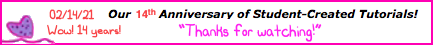

Privacy Policy
Privacy Policy
Your privacy is important to us at Mathtrain.TV. If you are under 13 years of age, please do not use our site. The Children’s Online Privacy Protection Act (“COPPA”) requires that we inform parents and legal guardians about how we collect, use and disclose personal information from children under the age of 13.
Information we collect directly
Registration is not required for viewing the tutorials but is if you want to upload, rate and/or add comments to content. When a user signs up, a valid e-mail address is required for verification purposes. The e-mail address is used when a password reminder is needed. It may also be used if the user opts to subscribe to the free newsletters or site messaging system. The user has the option to opt out of receiving the newsletters. Users are encouraged to choose a pseudonym as their on-line name. Mailing addresses and phone numbers are not collected. Users are given the option of choosing the country they are from for the purpose of displaying it in their bio.
Information we collect passively
We may use cookies to provide a better experience (i.e., remembering favorites, bookmarks and usernames). We may collect non-personal information from all visitors to our site, such as IP address, time and date of visit, type of browser and operating system used. The site may use a ClustrMap [http://www.clustrmaps.com] that counts the number of visitors to the site and displays on a map the country location of the visitors.
Third parties
We do not disclose or share personal information with third parties.
California Online Privacy Protection Act Compliance
In compliance with the California Online Privacy Protection Act, we will never distribute your personal information to outside parties without your consent. In accordance with the California Online Privacy Protection Act, all users of our site may make any changes to their information at anytime by logging into their account and selecting "Edit Profile".
Privacy settings
Users can choose their privacy settings and opt out of settings by logging in and clicking on “My Account”, then selecting “Privacy settings”. Another way to get to the “Privacy settings” after logging in is to select “My profile” and then “Privacy settings”. Users can adjust which e-mail notifications they may or may not wish to receive, such as friend invites, messages and the site newsletter. The user’s bookmarked favorites and playlists can be set here to public or private.
How to edit your profile and password
You can make adjustments to your on-line profile by logging in and selecting “My Account”, and then “Edit profile” or after logging in you can click on “My profile” and then select “Edit profile”. You can change your username, select a country and upload an avatar. All avatars are subject to approval by the admin of Mathtrain.TV. We are a school-related site and do not allow inappropriate images as set forth in the Terms of Service. You can also reset your password there.
How to close your account
If you registered and need to close your account, follow these instructions:
Login and click on “My Account”, then select “Close my account”. Click to confirm that you want to close your account and your account will be deleted.
See also our "Terms of Service".
Contact
Eric Marcos
Santa Monica, CA, USA
E-mail: teacher at mathtrain.tv
Phone: (424) 214-0279


